You can't sing
kimi ga kureta nukumori de boku wo tsutsunde Keep On Groovin'
which comes after
Hey Mr. Music odorasete yo
Because you're a hyperventilating nervous freak who can't breath fast enough before charging into the next line (... srsly though, don't do that.)
WELL.
HERE'S THE REMEDY, but it's rather complicated - unless you pay attention.
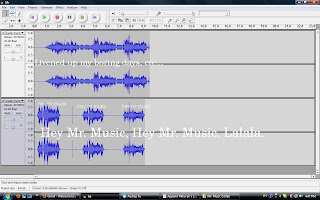
Just click about two inches before "Hey Mr. Music/Odorasete yo" - click, and if you've done it correctly you'll see a single black vertical line, NOT A HIGHLIGHTED GREY PORTION - against the blueness of your first recording, and record again by pressing the red button, which makes a second recording! Hooray, now, the time you get from the two inches lets you breathe like a King Kong, and sing the next line in time! Just remember to send Shichi-sensei both of them seperately. Don't know how to do that? Oh God you're annoying. Jkjk. Just select the box that says Stereo, 44100Hz and the two levers - some empty space there - and the box should gray out, like the bottom one in the above picture. Then, go to File>Export Selection as MP3.
Now, additional help.
When you record yourself talking, you might see this:
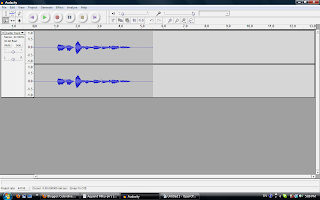
What you want to do is make it bigger:
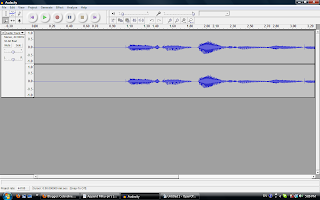 By zooming in. There are six icons under File, Edit and View. You see a cursor, a magnifying glass, a pencil, an asterisk... What you want is the magnifying glass. Click on it, and click on the OMFG-AWESOME-BLUENESS and woah, it grew big! Remember not to make it too big that you can actually see individual lines. DO NOT click and drag, because you will die a fiery death saying sorry to me.
By zooming in. There are six icons under File, Edit and View. You see a cursor, a magnifying glass, a pencil, an asterisk... What you want is the magnifying glass. Click on it, and click on the OMFG-AWESOME-BLUENESS and woah, it grew big! Remember not to make it too big that you can actually see individual lines. DO NOT click and drag, because you will die a fiery death saying sorry to me.Don't forget to CLICK ON THE CURSOR ICON ABOVE THE MAGNIFYING GLASS ICON after you've zoomed in.
Now, it's comfortably bigger - you can see your vocal nuances.
Let's import a Karaoke in:
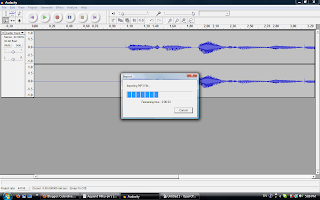
BOOM! And suddenly it turns super tiny!:
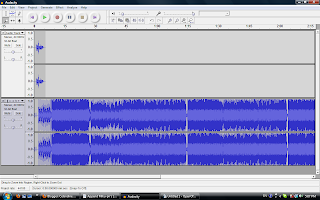 Yeowch. What do you do?
Yeowch. What do you do?Zoom in again, duh:
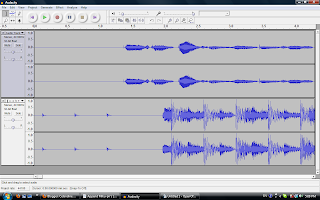
And don't forget to go back to the cursor pointer. オメデトウ ( ^ _ ^)∠☆PAN!
Now, remember, get the bar - the one in between the sea of blueness and the gray box containing the - and +, the L and R - the one with the -0.5, -1.0, whatever.
If you don't have what Shichi-sensei has in the pictures, YOU SUCK. No. You use the same method for zooming, only this time you click on the numbers and not the blue hospital patient heart rate lines. Left click for goin' in, right click for goin' out.
Make them look similar to/the same as mine.
You'll realise that you're actually making YOUR recording life easier.
:> That's all, folks. Over and out!!
♥

No comments:
Post a Comment